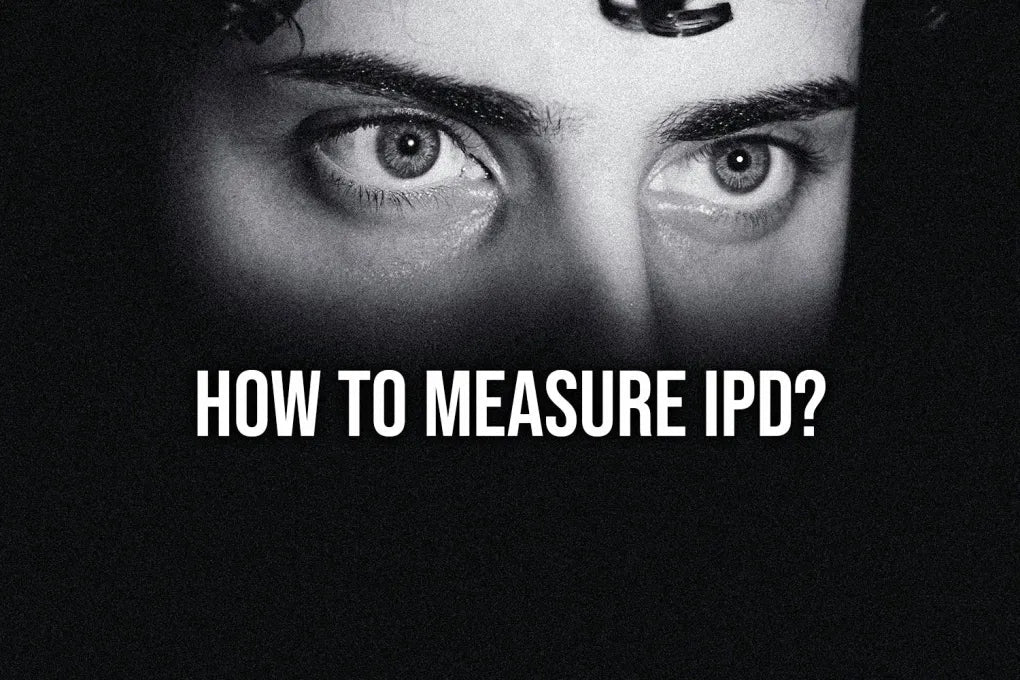IPD (Interpupillary Distance) generally refers to the "distance between the eyes," or more precisely, the "distance between the pupils." Measuring this distance correctly is crucial for the virtual reality experience. If the IPD is incorrect, the panels and lenses will be positioned improperly, which will not only cause the image to appear blurry, but can also quickly lead to motion sickness.
*Please note that IPD is typically measured in millimeters, not inches.
How VR headsets automatically measure IPD

How to measure your own IPD for VR
1. Stand in front of a mirror. Stand in front of a mirror in a well-lit room. Make sure your face is evenly lit.
2. Remove your glasses. If you wear glasses, remove them during the measurement. IPD measurements are usually taken without glasses.
3. Prepare a ruler or tape measure. Hold the ruler or tape measure horizontally and place it in front of your face.
4. Align your eyes with the ruler. Close one eye and align the "0" mark on the ruler or tape measure with the center of your open eye. Make sure the ruler or tape measure is straight and level.
5. Measure to the other eye: Measure the distance from the center of your open eye to the center of your closed eye. This is your IPD.
6. Record your measurements. Record the distance measured in millimeters.
7. Check accuracy: Repeat the measurement several times to ensure accuracy.
8. Setting up your VR headset: Adjust the IPD settings on your VR headset based on the measured IPD. This will ensure that the images in the VR headset are properly aligned with your eyes, providing a comfortable and immersive experience.
Here's a picture of the Pimax Crystal Light IPD setting wheel:

Of course, you can use an IPD app, but this has proven to be less reliable than the methods mentioned above. Alternatively, you can go to your optician and ask them to measure your IPD for you.
How to check if the correct IPD is set
Ensuring that your VR headset's IPD (interpupillary distance) is set correctly is important for a comfortable and immersive experience. Here's how to check if your IPD is set properly:
Comfort: If your IPD is set correctly, you won't experience eye strain, headaches, or other discomfort. If you're comfortable using your VR headset, your IPD is likely set correctly.
Visual Clarity: Adjusting your IPD can improve the clarity and sharpness of the images in your VR headset. A clear image and no double vision indicates your IPD is set correctly.
Depth perception: A properly set IPD improves depth perception in virtual environments. If objects appear in the VR world at the correct distance and at the appropriate depth, it indicates that the IPD is correctly calibrated.
Scale: Pay attention to the scale of objects in your VR environment. If objects appear to be the correct size and proportions relative to your sense of space, that's a sign your IPD is set correctly.
Use built-in tools: Some VR headsets have built-in tools or software for adjusting your IPD. Use these tools to fine-tune your IPD based on the guidelines and recommendations provided.
Test your settings: Try changing your IPD setting slightly higher or lower than your measured value to see if that improves comfort or visual clarity.
Consult your user manual or manufacturer: If you're unsure whether your IPD is set correctly, we recommend consulting your VR headset's user manual or contacting the manufacturer for guidance. They may be able to provide specific instructions or recommendations.
By paying attention to these factors and adjusting as needed, you can ensure your IPD is set correctly for an optimal VR experience.
Pimax Technology Inc.
GBC Jaap Grolleman